Integration MS Outlook
In order to optimize utilization of Documenta DMS with electronic files, emails and attachments received by the users from different departments Documents exposes Outlook Plug-in feature that allows direct saving of documents from Outlook into Documenta. Users can set the document type and the document is saved automatically into a predefined location for each type of document. Metadata completion directly in Outlook is also available.
- Send to Documenta options: Email and attached files, all attached files or only specified attached files
- Automatic destination folder selection based on document type
- Manual destination folder selection
- Send emails and attachments on workflows directly from Outlook
- Define a path for emails to be stored when no folder is selected
- Send any document from email directly in Documenta
- Integrated Documenta menu bar in Outlook
- Emails are marked in the result list with a specific icon
- Create email notifications and assign to individual users
- Set document category in Outlook
- Edit and save metadata’s values directly in Outlook
- Document preview available while completing metadata’s values
- Copy and paste metadata’s values from document preview
- Create new document categories and assign metadata’s directly in Outlook, for optimize time for configurations for new type of documents received
- Add new master attributes / metadata’s into library
- Add new entries into frequently used List Of Values like Partners list, Contacts and so on
- View document or PDF preview
- Apply same document category or the same document location for one or all attachments
- Registration of documents directly from Outlook
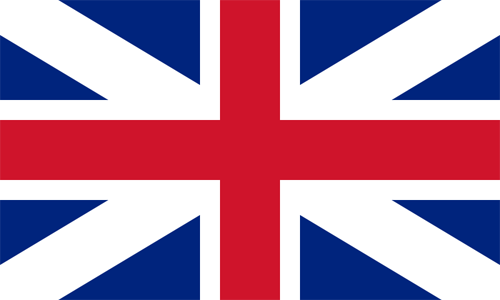 English
English
 Romana
Romana